LAM has three major areas:
Admin interface to manage all sorts of different LDAP entries (e.g. users/groups/hosts)
Self-service (LAM Pro) where end users can edit their own data
White pages (LAM Pro) where users can browse the user/group directory

Admin interface
This is the main part of the application. It allows to manage a large list of LDAP entries (e.g. users, groups, DNS entries, ...). This part is accessed by LDAP admins and support staff.

Functional areas:
Account types: Here you can switch between different account types (e.g. user/groups)
Tools menu: Contains useful tools such as profile/PDF editor and tree view
Help: Link to manual
Logout: Logout of the application
List view: Lists all entries of the selected account type (e.g. users)
List configuration: Configuration settings for list view (e.g. number of entries per page)
Filter: Filter boxes allow to enter simple filters like "a*"
Self-Service
The self-service provides a simple interface for your users to edit their own data (e.g. telephone number). It also supports user self registration and password reset functionality.
You can fully customize the layout of the self-service page.

White Pages
White pages allows your users to browse the company's directory of e.g. users and groups. This way they can find colleagues and their contact data like email and telephone number. The configuration is fully flexible. You could also allow to search for rooms, servers and other objects inside LDAP.
The UI theme can be customized and you can setup multiple white pages configurations for different purposes.
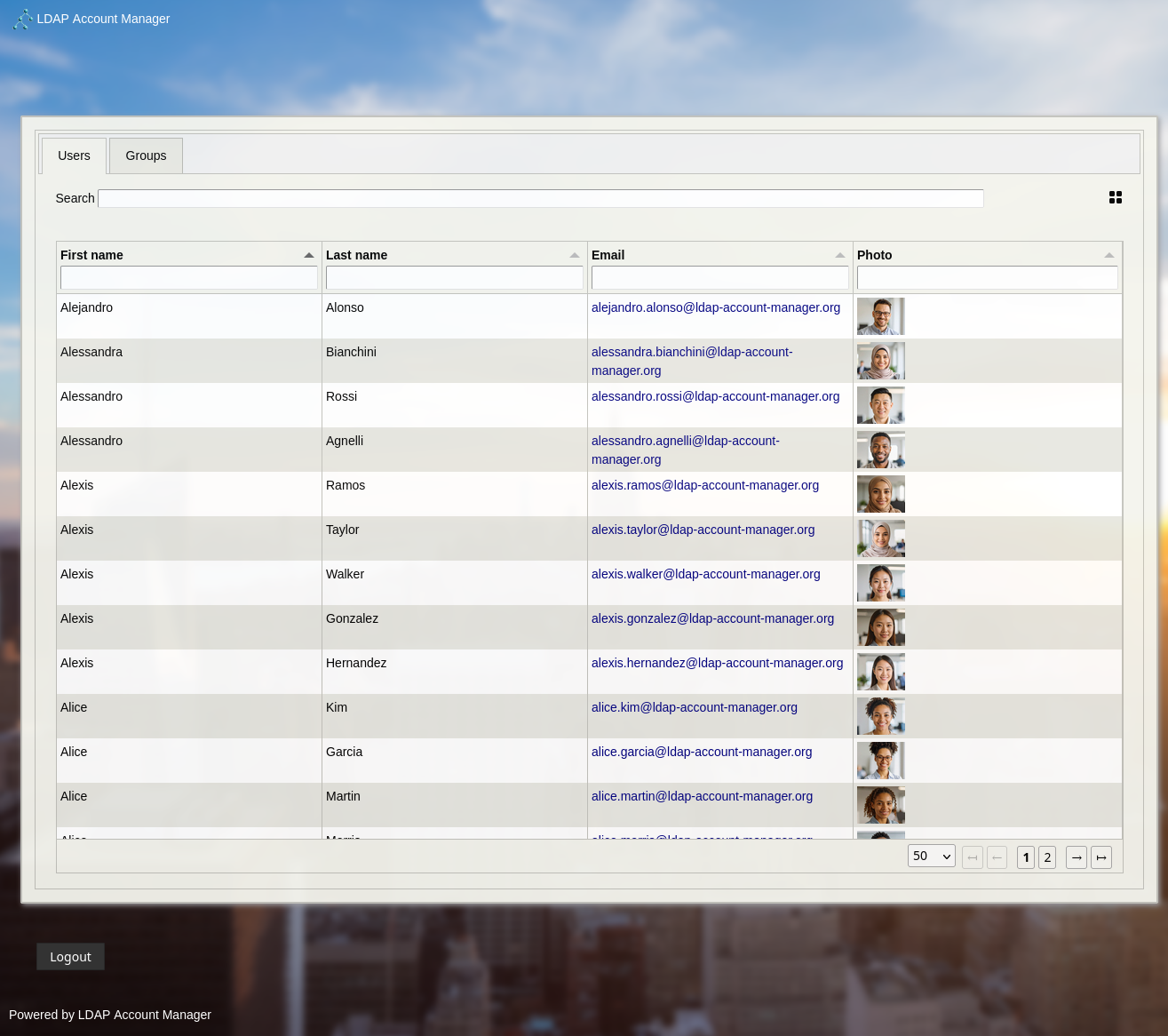
Configuration
Configuration is done on multiple levels:
Global:
Effective for all parts of LAM (e.g. logging and password policy).
Configured via LAM admin login -> LAM configuration -> Edit general settings.
Server profile:
All settings for an LDAP connection (e.g. server name, LDAP suffixes, account types/modules to activate) in admin interface. There may be multiple for one LDAP server (e.g. for multiple departments, different user groups, ...).
Configured via LAM admin login -> LAM configuration -> Edit server profile.
Self-service:
All settings for a self-service interface (e.g. fields that can be edited, password reset functionality, ...).
Configured via LAM admin login -> LAM configuration -> Edit self-service.
White pages:
Defines profiles for white pages (e.g. required fields and authentication).
Configured via LAM admin login -> LAM configuration -> Edit white pages.
Profiles:
Account profiles store default values for new LDAP entries.
PDF structures:
PDF structures define the layout and list of data fields to include in PDF export.