White pages allows your users to browse the company's directory of e.g. users and groups. This way they can find colleagues and their contact data like email and telephone number. The configuration is fully flexible. You could also allow to search for rooms, servers and other objects inside LDAP.
The UI theme can be customized and you can setup multiple white pages configurations for different purposes.
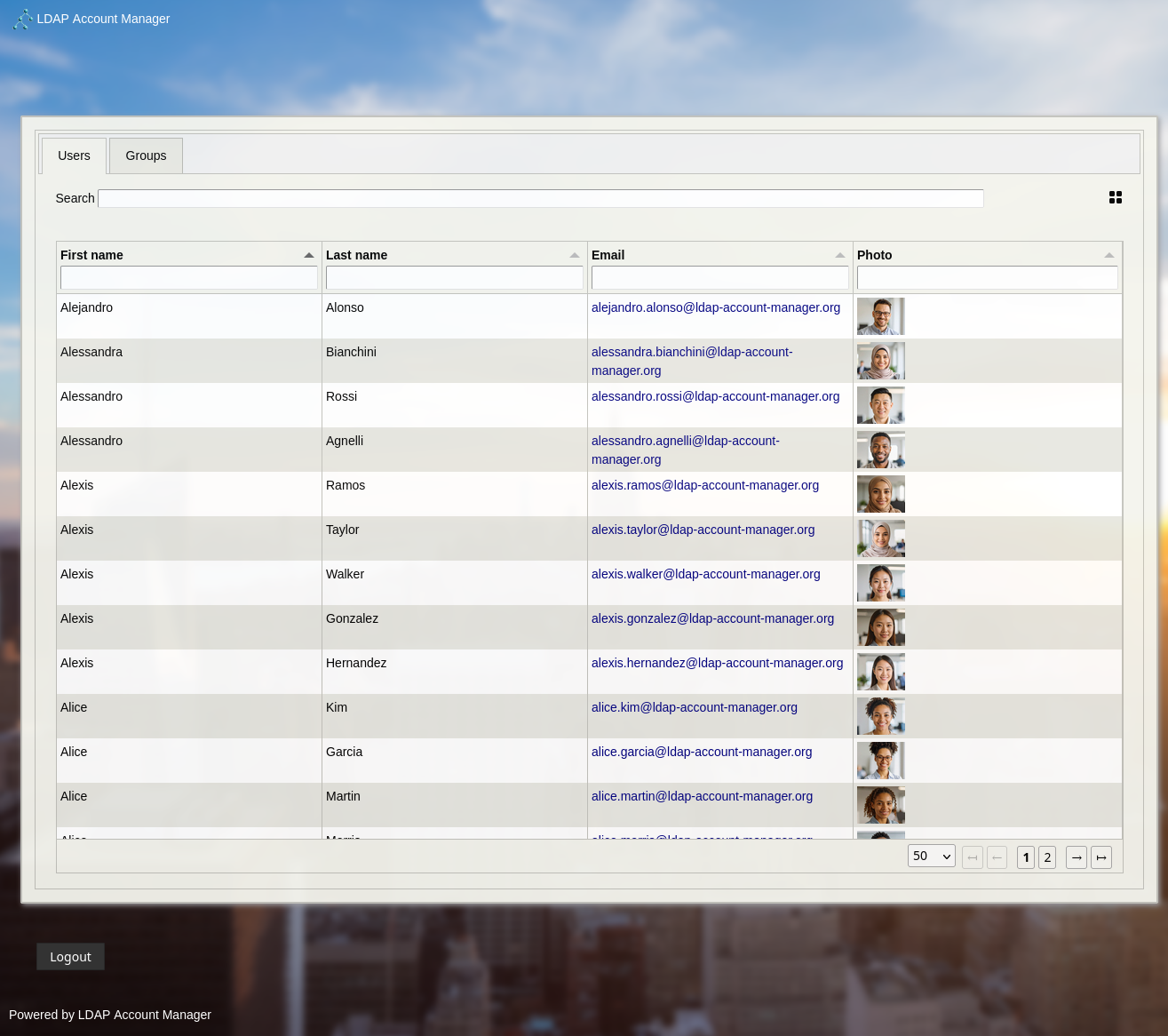
A white pages profile defines what data your users see and some other general settings like the login caption.
When you go to the LAM configuration page you will see the white pages link at the bottom. This will lead you to the white pages configuration pages
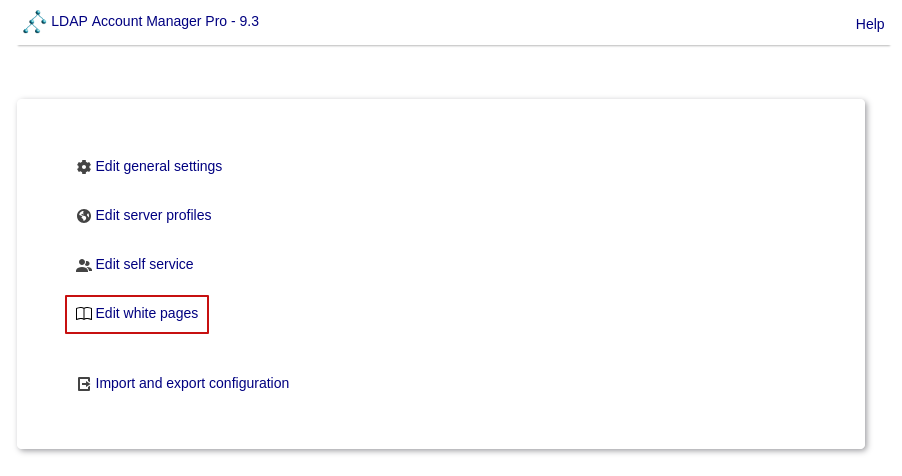
Now we need to create a new white pages profile. Click on the link to manage the white pages profiles.
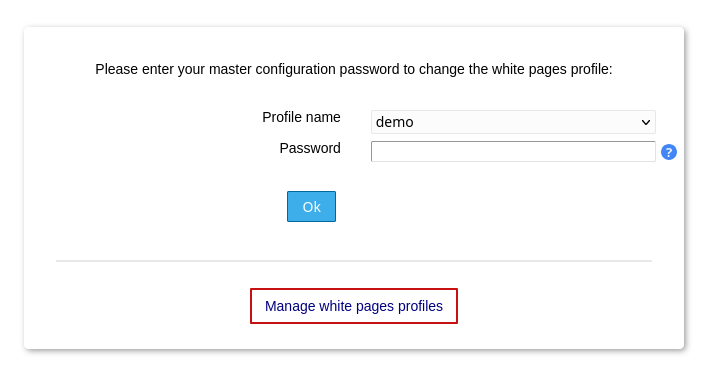
Specify a name for the new profile and enter your master configuration password (default is "lam") to save the profile.
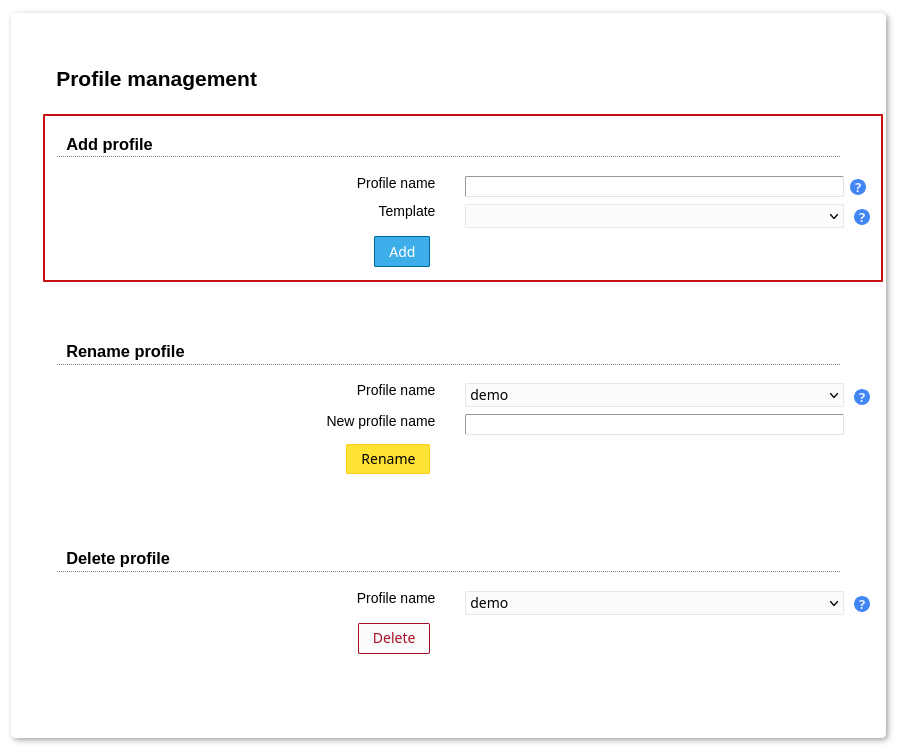
Your new profile is created and opened for editing.