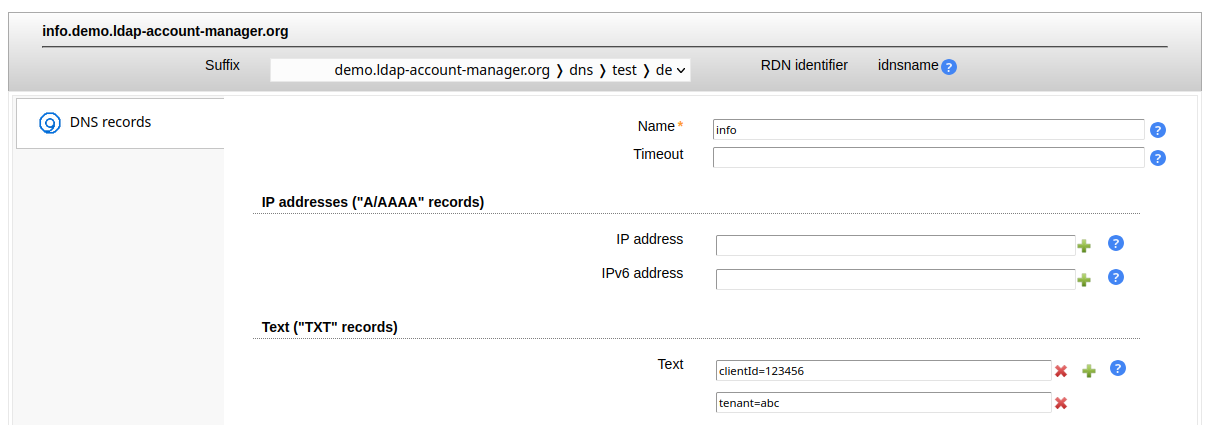The bind-dyndb-ldap plugin for Bind allows you to manage DNS entries in LDAP. Please install the bind-dyndb-ldap schema file on your LDAP server. It is part of the bind-dyndb-ldap download. LAM Pro can manage DNS zones and the following record types:
A/AAAA: IP addresses
CNAME: alias names
DNAME: delegation name
MX: mail servers
NS: name servers
PTR: reverse DNS entries
SRV: service entries
TXT: text records
Please open your LAM server profile configuration and add two instances of the "Bind dyndb" account type. One for records and one for zones.
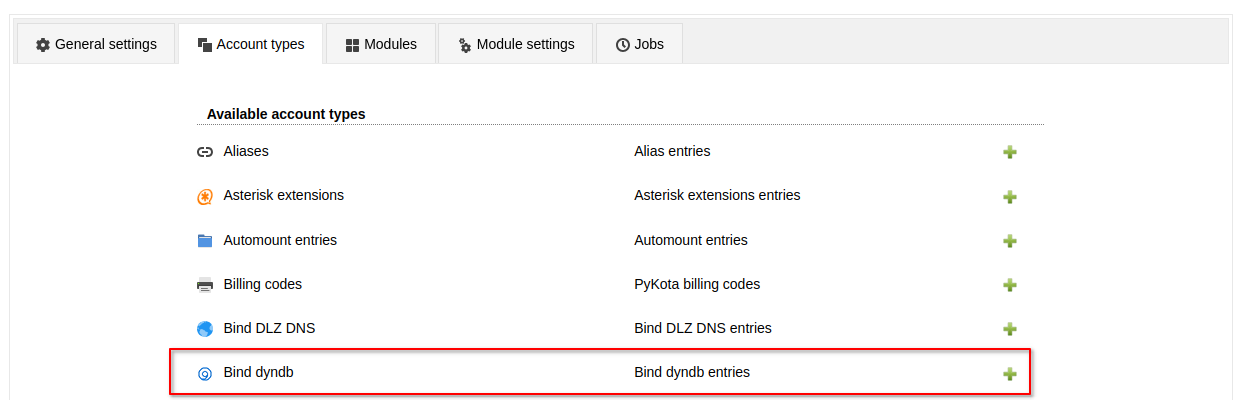
The recommended settings are as follows. Please adapt if needed.
DNS records:
LDAP suffix: if you manage a single domain then use the DN of the zone entry. If you manage multiple domains then use the DN under which they are stored (e.g. the "nsContainer").
List attributes: #idnsName;#aRecord;#aAAARecord;#cNAMERecord;#dNameRecord;#tXTRecord;#mxrecord;#srvrecord;#ptrrecord;#dnsttl
Custom label: DNS records
DNS zones:
LDAP suffix: use the DN under which the domains are stored (e.g. the "nsContainer").
List attributes: #idnsName;#aRecord;#aAAARecord;#cNAMERecord;#dNameRecord;#tXTRecord;#idnssoaserial
Custom label: DNS zones
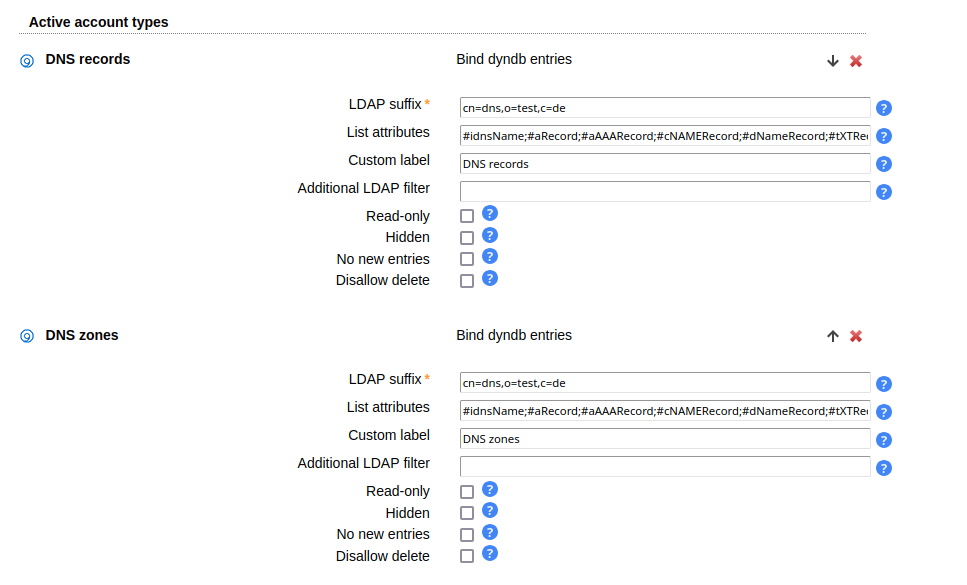
Next, switch to the modules tab. Here, select DNS records for your record type and DNS zone for your zone type. Then you can save the server profile and login to LAM.

This allows you to manage your DNS zones (SOA+NS records). You can e.g. specify timeouts and name servers.
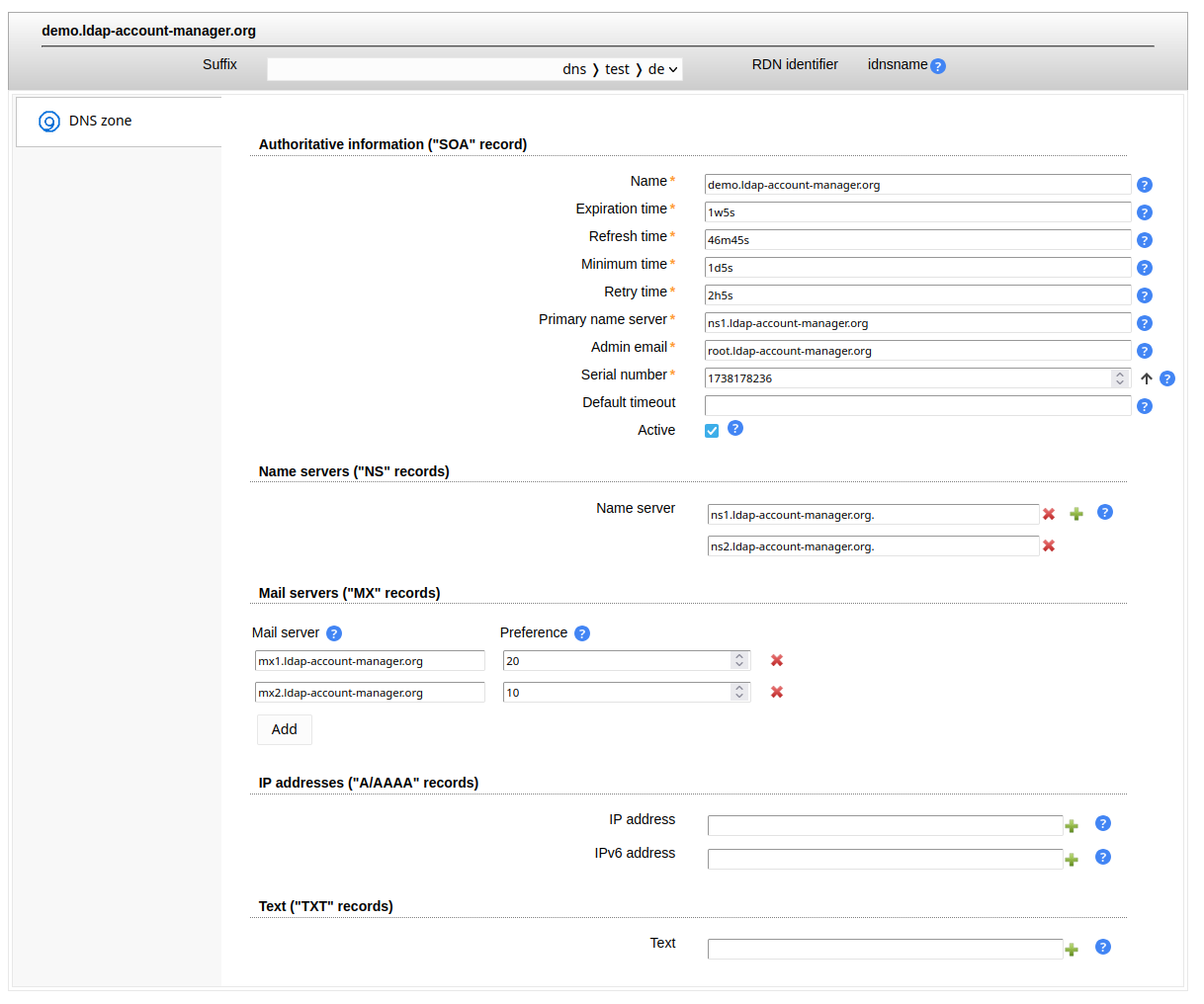
LAM supports the following DNS record types:
A/AAAA: IP addresses
CNAME: alias names
DNAME: delegation name
MX: mail servers
PTR: reverse DNS entries
SRV: service entries
TXT: text records
IP addresses (A/AAAA)
Here you can enter IPv4 (A) or IPv6 (AAAA) addresses for a DNS name.
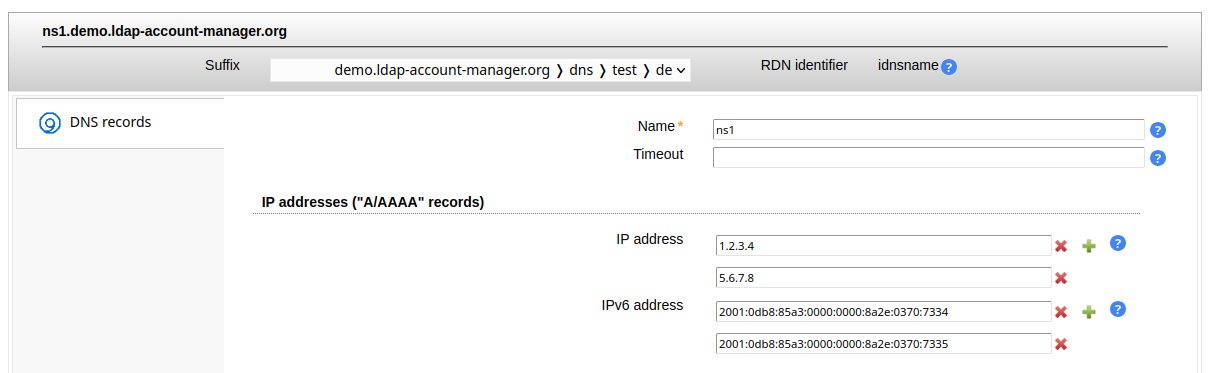
Alias names (CNAME)
Sometimes a DNS entry should simply point to a different DNS entry (e.g. for migrations). This can be done by adding an alias name.
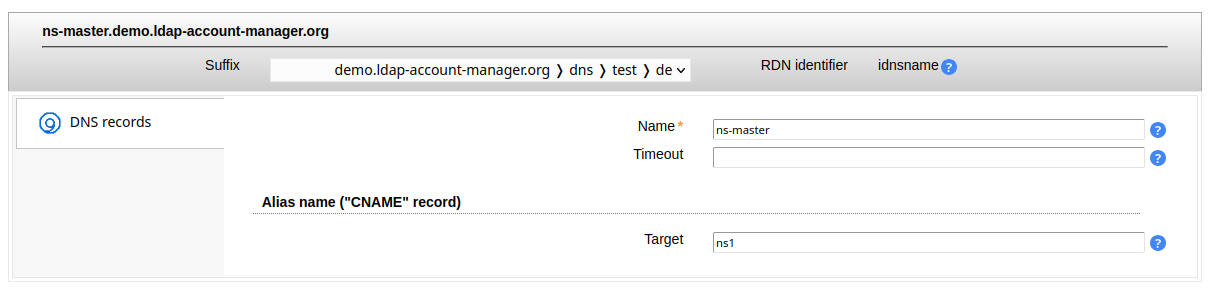
Alias names (DNAME)
You can delegate a DNS zone to a different server.
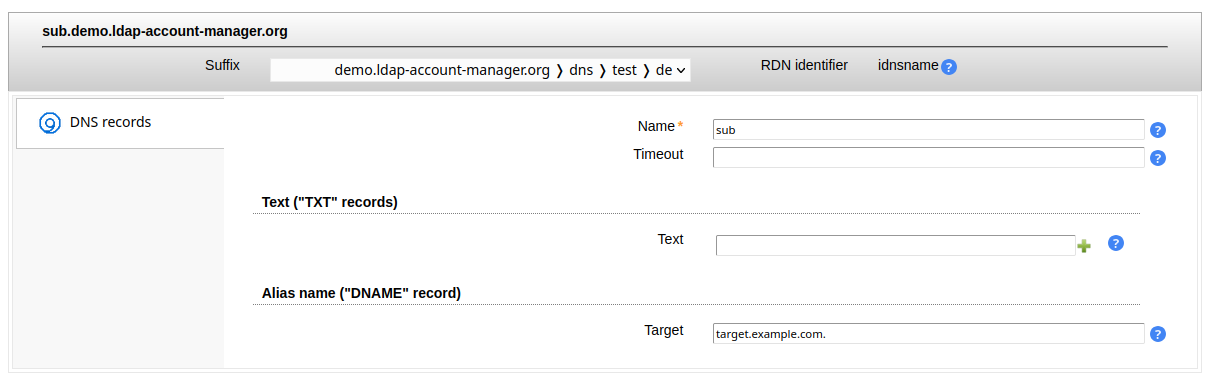
Mail servers (MX)
The mail server entries define where mails to a domain should be delivered. The server with the lowest preference has the highest priority.
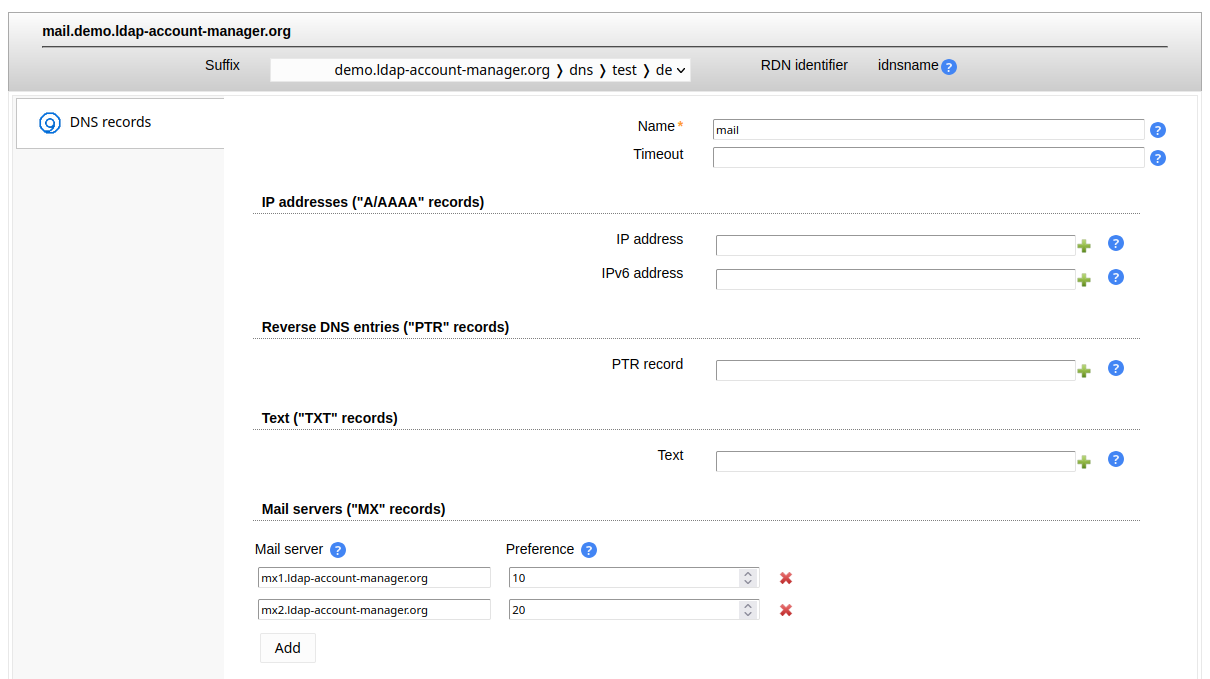
Reverse DNS entries (PTR)
Reverse DNS entries are important when you need to find the DNS name that is associated with a given IP address. Reverse DNS entries are stored in a separate DNS zone.
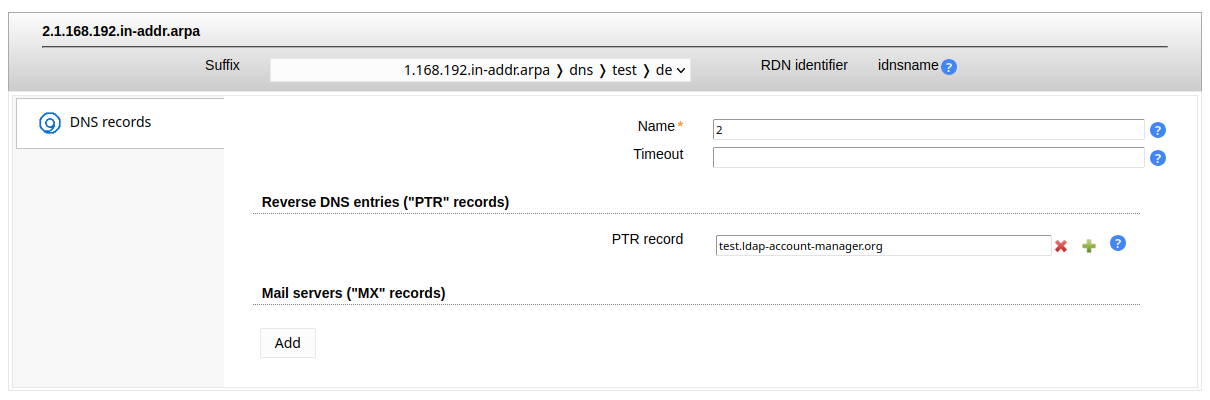
Services (SRV)
Service records can be used to specify which servers provide common services such as LDAP. Please note that the host name must be _SERVICE._PROTOCOL (e.g. _ldap._tcp).
Priority: The priority of the target host, lower value means more preferred.
Weight: A relative weight for records with the same priority. E.g. weights 20 and 80 for a service will result in 20% queries to the one server and 80% to the other.
Port: The port number that is used for your service.
Server: DNS name where service can be reached (relative without or absolute with dot at the end).
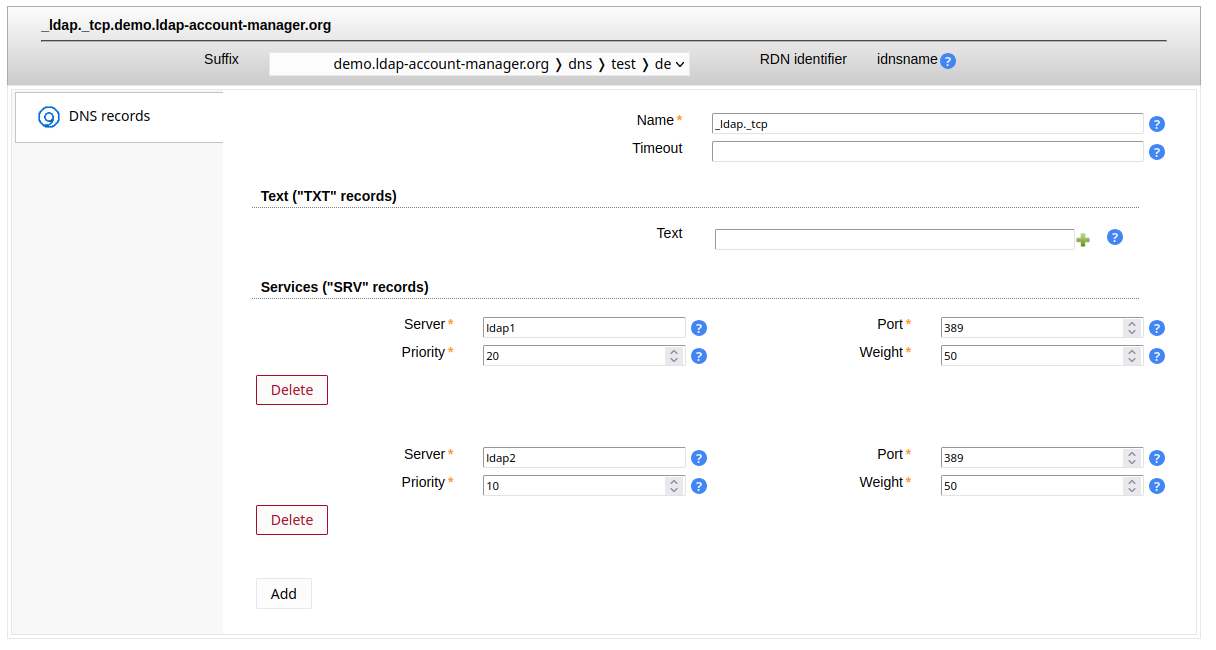
Text records (TXT)
Text records can be added to store a description or other data (e.g. SPF information).